What is a subscription order?
Subscriptions are a convenient shipping service that allows you to have your favorite Gevalia coffees delivered to your doorstep on a schedule that's right for you.
Delivery Frequencies:
You can select to receive your order:
I want to place a subscription order
Subscriptions are a convenient shipping service that allows you to have the Gevalia coffees you choose, delivered to your doorstep on a schedule that's right for you. To place a subscription order, you will need to:
1. Find the product(s): This can be done in two ways:
Navigation Bar: When you bring your cursor over Shop, a menu of items will appear; select the category you wish to view.

Direct Search: enter text in the search field; select the item that matches your search criteria.

2. Add to Cart
Click on the image of the product you wish to purchase; this will take you to the product page.

Adjust the quantity by clicking on the up/down arrow.

Select Subscription as your purchase option. Click Add to Cart once you are done.

Select a Delivery Frequency from the drop-down menu. You can choose delivery from every week, every 2 weeks, every 4 weeks, every 8 weeks, or every 12 weeks. Click Add to Cart once you are done.

3. Checkout
Continue to add items to your cart. Once you are ready to complete your purchase, click on the cart icon on the top right of the page.

Continue to add items to your cart. Once you are ready to complete your purchase, click on the cart icon on the top right of the page.
Once you are ready to proceed, click Checkout to complete the purchase.
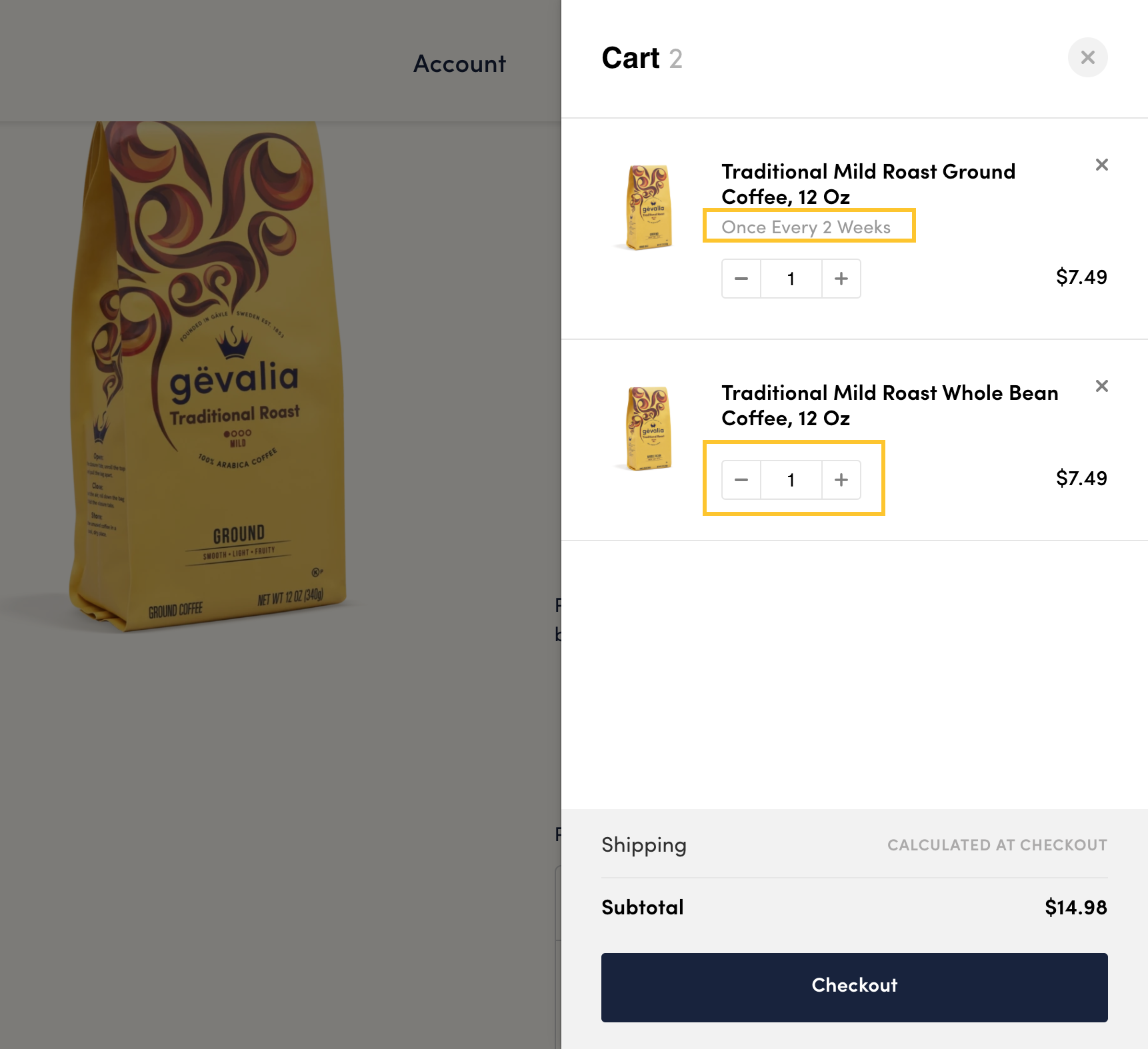
I want to edit an existing subscription order
You may edit a subscription order at any time. To get started, please follow the steps below:
1. Log into your account
On the top right of your screen, click on Login/Register

Enter your e-mail and password; when you are done, click Sign In.

2. Select subscription
Once you’ve logged into your account, click on Manage Subscriptions at the top right of your screen. Here, you will find a list of all closed, active, and paused subscriptions.

Find the subscription you wish to modify. Active accounts will be indicated by a button with the word “Active” as shown below. Once you’ve found the subscription, click on See More Details.

3. Edit subscription

I want to pause, resume, or cancel a subscription order
You may cancel a subscription order at any time. To get started, please follow the steps below:
1. Log into your account
On the top right of your screen, click on Login/Register

Enter your e-mail and password; when you are done, click Sign In.

2. Select subscription
Once you’ve logged into your account, click on Manage Subscriptions at the top right of your screen. Here, you will find a list of all closed, active, and paused subscriptions.

Find the subscription you wish to modify. Active accounts will be indicated with the word “Active subscription” as shown below. Once you’ve found the subscription, click on See More Details.

3. Skip or cancel your subscription
Once logged into your customer portal, click on Delivery schedule to see all upcoming deliveries for your subscriptions. To skip a delivery, click Skip.

Cancel subscription: once you’ve clicked on Manage Subscriptions, scroll down to the bottom of the page. Here, you can view further details pertaining to the selected subscription.
To proceed with canceling the selected subscription, click on Cancel Subscription.

Once your subscription has been canceled, it will be marked as Closed.
What are the shipping rates associated with subscription orders?
Gevalia aims to provide you with the best shipping rates possible.
If the total of your subscription order is less than $50 (before tax):
- Express shipping will be a flat rate of $6.90, for zip codes within the 48 contiguous United States and $15.00 for Alaska and Hawaii. Both will be delivered by one of our preferred partners.
If the total of your subscription order is above $50 (before tax):
- Express shipping will be free for your order with the exception of Alaska and Hawaii.
Please note, these rates apply to both one-time purchases and subscription orders.
